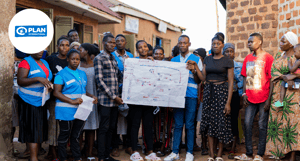MEET THE FLEX EDITOR
Build fundraising pages with ease
Build a website that fits your campaign in just a few clicks—no coding needed. With iRaiser’s Flex Editor, you can easily create customised pages that support online donation and drive results.
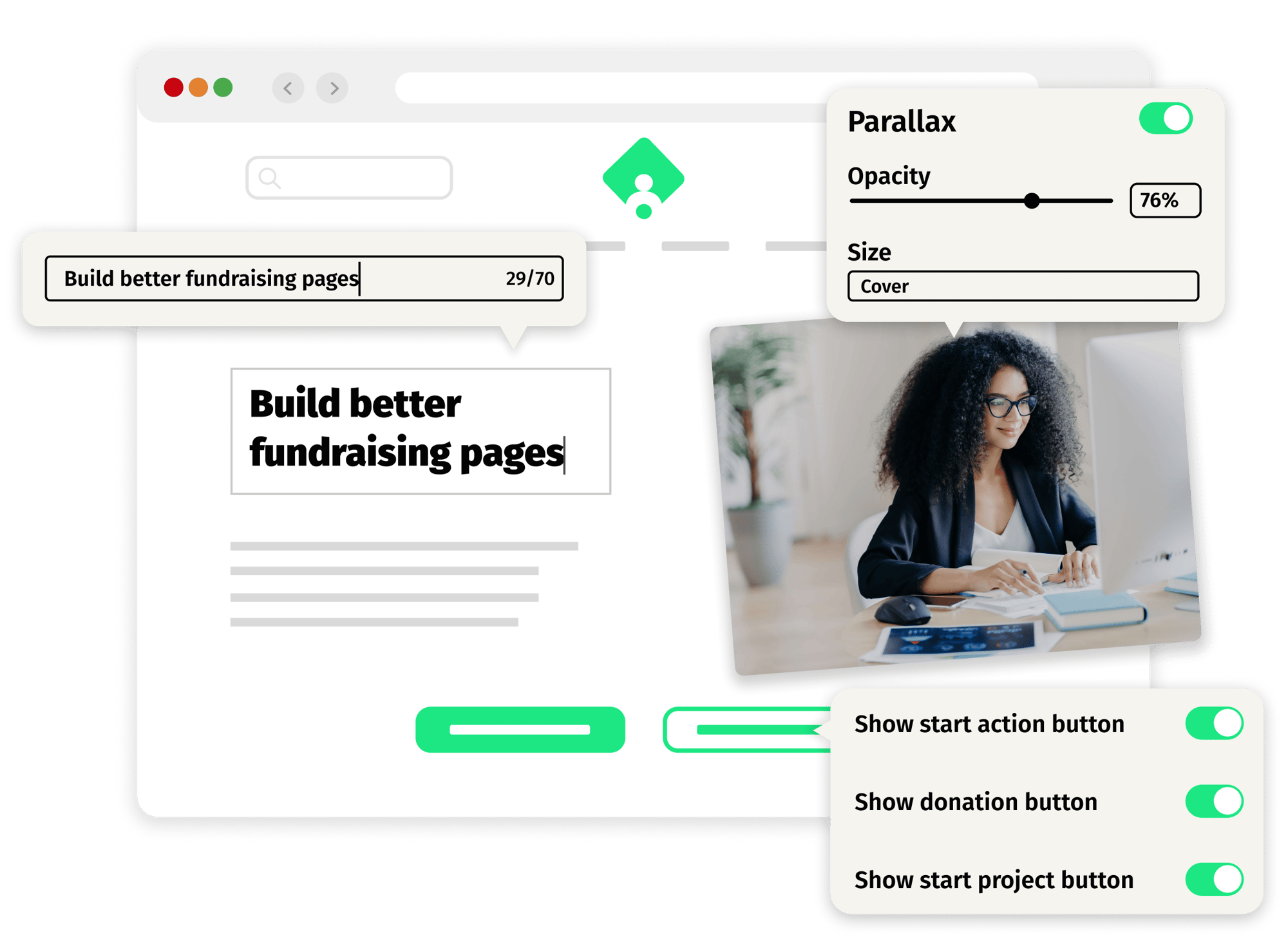
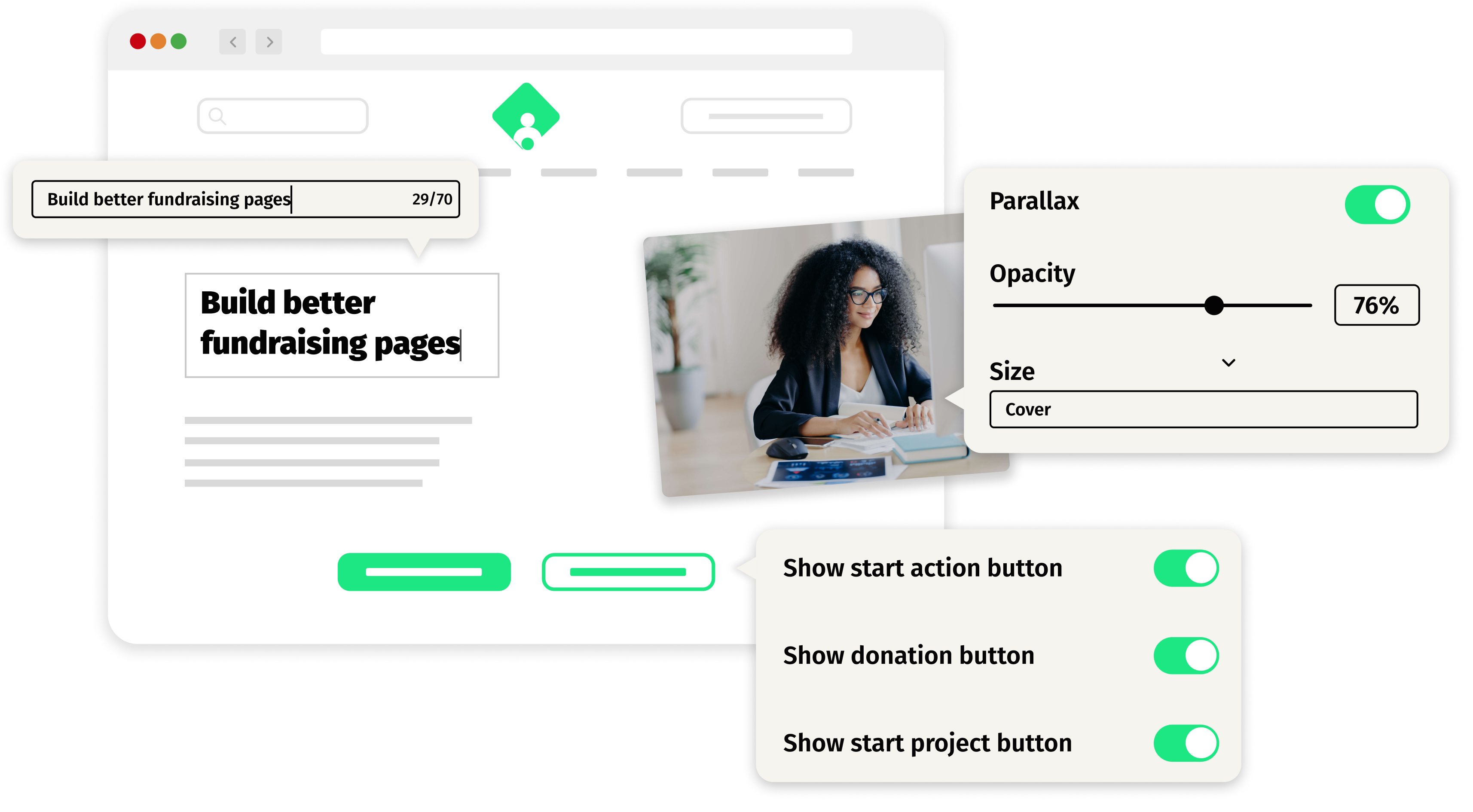
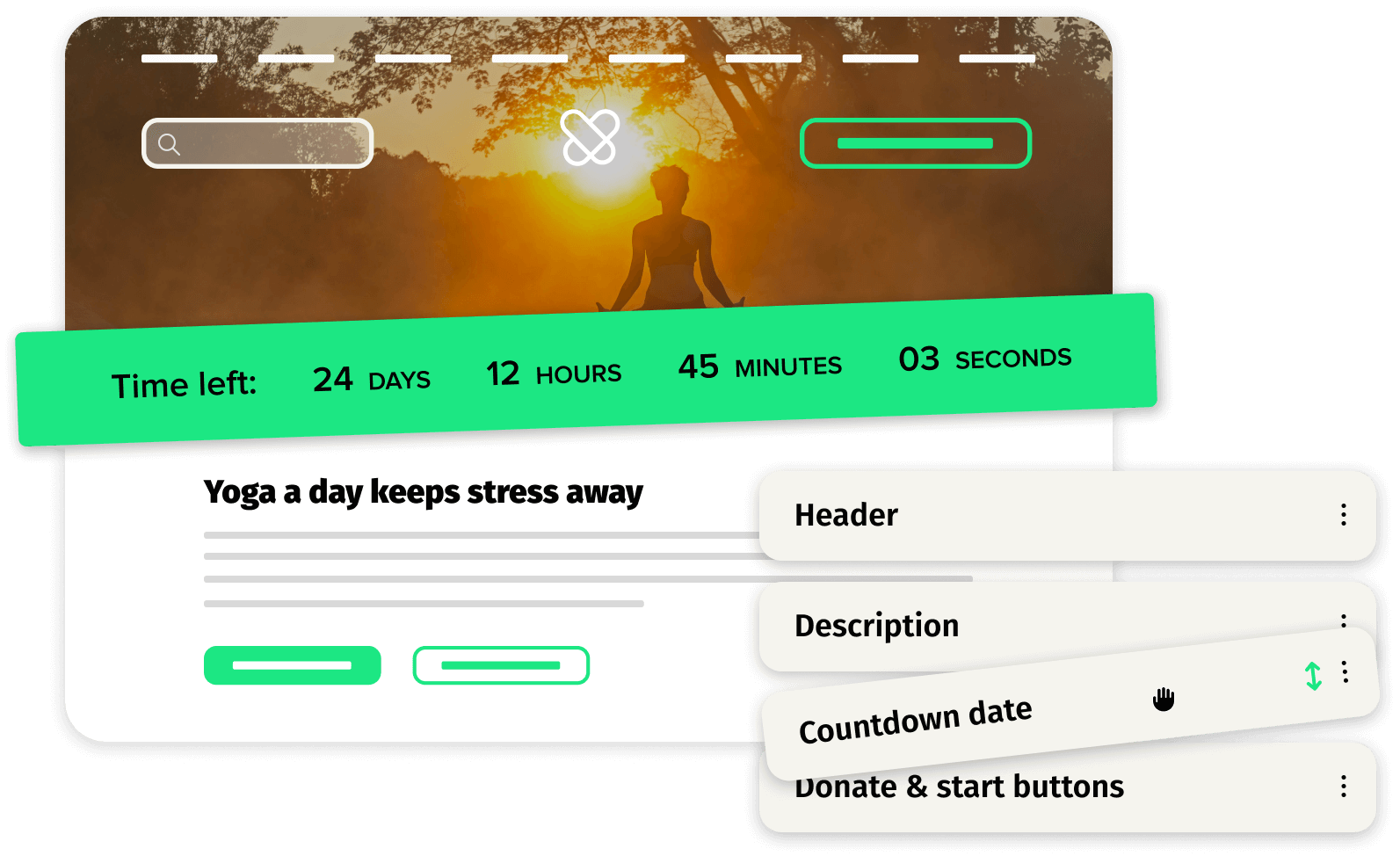
GREATER FLEXIBILITY
Drag and drop editor
With the Flex Editor's drag-and-drop system, you have full control over the layout of your fundraising pages. Make quick adjustments with ease. Moving news items higher on the page or shifting descriptions down—customise your content exactly how you want, with complete flexibility.
DISPLAY THE RIGHT ELEMENTS AT THE RIGHT TIME
Effortless page control
At the start of your charity fundraising campaign, things may begin gradually. If you'd prefer to keep your goal counter hidden until momentum grows, you have full control.
With the Flex Editor, you can create a vibrant and engaging pages by choosing which blocks to showcase. You have the power to design a dynamic user experience that keeps supporters engaged from the start.
.png)
.png)
DO IT YOURSELF
Easy-to-use Custom components
Need to fit more content into limited space? Custom components let you easily add text blocks, images, and icons to your website. Tailoring your message with the intuitive, user-friendly design you expect from us.
What will you create next?
Streamline design with Global settings
Manual adjustments can be a hassle, especially when automation is an option. We've taken care of that! With Global Settings, you can set standard colours to match your brand identity and apply them across your fundraising pages.
Need to update your style? Simply change the global colours, and your entire site updates instantly, keeping everything aligned with your new look.
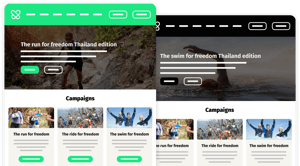
Continuous development
We’re committed to continuous improvement and innovation, always striving to enhance your user experience and meet your needs. The Flex Editor is constantly evolving. In just the first month after launch, we already introduced 6 exciting new features!
“Recently we have been keeping busy with the new design of our website via the Flex Editor. We were immediately excited! It is a tremendously fun and creative process. It gives us flexibility and more possibilities to make the website completely our own. We consider it a saviour!”
Build your own crowdfunding website
With iRaiser's Flex Editor, charities can build a complete crowdfunding website without any technical knowledge.
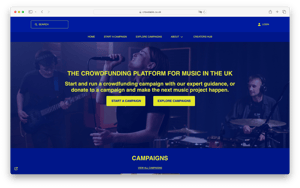
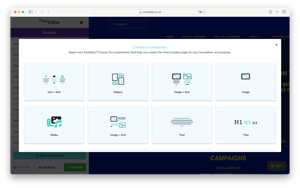
Automatically apply changes to all related levels, saving you from repeated adjustments.
You're in control. Customise your website 24/7, without help from external sources.
Have no understanding of website design or html? We've got you covered. The Flex Editor allows everyone to easily create a fundraising website, no technical knowledge is required.
We are incredibly excited about plans to develop the Flex Editor even further.
FAQ about the Flex Editor:
This question is difficult to answer because it depends entirely on what you want. After all, you can add an infinite number of blocks. Our starting point is that it should be easy to use, which ensures that you can generally assemble a website fairly quickly. Before you start building, ask yourself the following questions:
- Do I know what I want to show on which page?
- Do I have the texts for this?
- Do I have the images for this?
If the answer is yes to all the above questions, the time to go live is short. Just start adding components and filling them with the existing content.
The Flex Editor gives you complete flexibility in setting up your website. You can edit the following pages:
- Home page
- All segment pages (possibly separate from each other)
- All project pages (possibly separate from each other)
- All content pages
You can't use it to edit the following pages:
- The sponsor pages
- The overview pages (/donors/fundraisers etc.)
- The donation pages
Ready to get started?
Get in touch with us to discover how the Flex Editor can help improve your online fundraising. With simple drag-and-drop tools, you can quickly build and customise fundraising pages without technical skills. Take control and focus on raising more for your cause!